Today I have started working on Hyperion SQR (Structured Query Reporting) Production Reporting tool.
In this blog I am going to show you the installation part.
Download the necessary ZIP files from https://edelivery.oracle.com.
On the "Media Pack Search" page under "Select a Product Pack" choose "Oracle Enterprise Performance Management System", then your Platform and press Go. Select the bullet for the desired release (... 11.1.2.x.x...) and press Continue.
On the "Oracle Enterprise Performance Management (11.1.2.x.x) Media Pack for <your_OS>" page:
Click the "Readme" button on the upper left side of the page and then the "Hyperion SQR Production Reporting" link to find out which files you need to download. There is a minimum of 12 for SQR.
Download below parts from edelivery for Microsoft Windows 64 bit server .
Unzip into one folder say "SQRProductionReporting"
Start Installation using "InstallTool.bat"
Create a schema/user in the database to store Hyperion Shared Services metadata and give all privileges like Connect,Resource,create session and unlimited tablespace to this user.
more information:
How to Download and Install SQR 11.1.2.x.x Standalone (Doc ID 1343974.1)
In this blog I am going to show you the installation part.
Download the necessary ZIP files from https://edelivery.oracle.com.
On the "Media Pack Search" page under "Select a Product Pack" choose "Oracle Enterprise Performance Management System", then your Platform and press Go. Select the bullet for the desired release (... 11.1.2.x.x...) and press Continue.
On the "Oracle Enterprise Performance Management (11.1.2.x.x) Media Pack for <your_OS>" page:
Click the "Readme" button on the upper left side of the page and then the "Hyperion SQR Production Reporting" link to find out which files you need to download. There is a minimum of 12 for SQR.
Download below parts from edelivery for Microsoft Windows 64 bit server .
Unzip into one folder say "SQRProductionReporting"
Start Installation using "InstallTool.bat"
http://www.iis.net/learn/install/installing-iis-7/installing-iis-on-windows-vista-and-windows-7
Installed IIS in machine and restarted installation from
installTool.cmd
This is the end of the installation process and now choose "Finish"(do not select "Configure") for a SQR standalone installation.
Configuration
Create a schema/user in the database to store Hyperion Shared Services metadata and give all privileges like Connect,Resource,create session and unlimited tablespace to this user.
more information:
How to Download and Install SQR 11.1.2.x.x Standalone (Doc ID 1343974.1)

















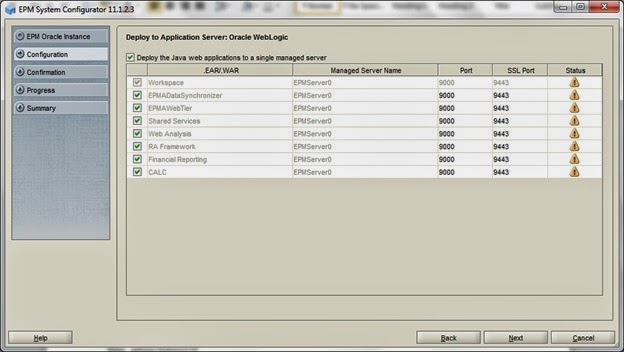








ReplyDeleteVERY INFORMATIVE. Keep up the good work View this updated piece on PRODUCTION REPORTING!
Great Article. Also visit:
ReplyDeleteLogistics Services in Australia
|
Logistics and Services
|
Logistic Dashboards
|
Dashboards services in Australia
|
Dashboards
|
Scheduler
|
Warehouse Management System
|
Warehouse Management System in Australia
|
Transport Management System
|
Transport Management System in Australia
|
Chain of Responsibility
|
Chain of Responsibility Australia
|
RF Scanner
|
RF Lite
|
RF Lite Australia
|